Do More on the smallcase iOS App
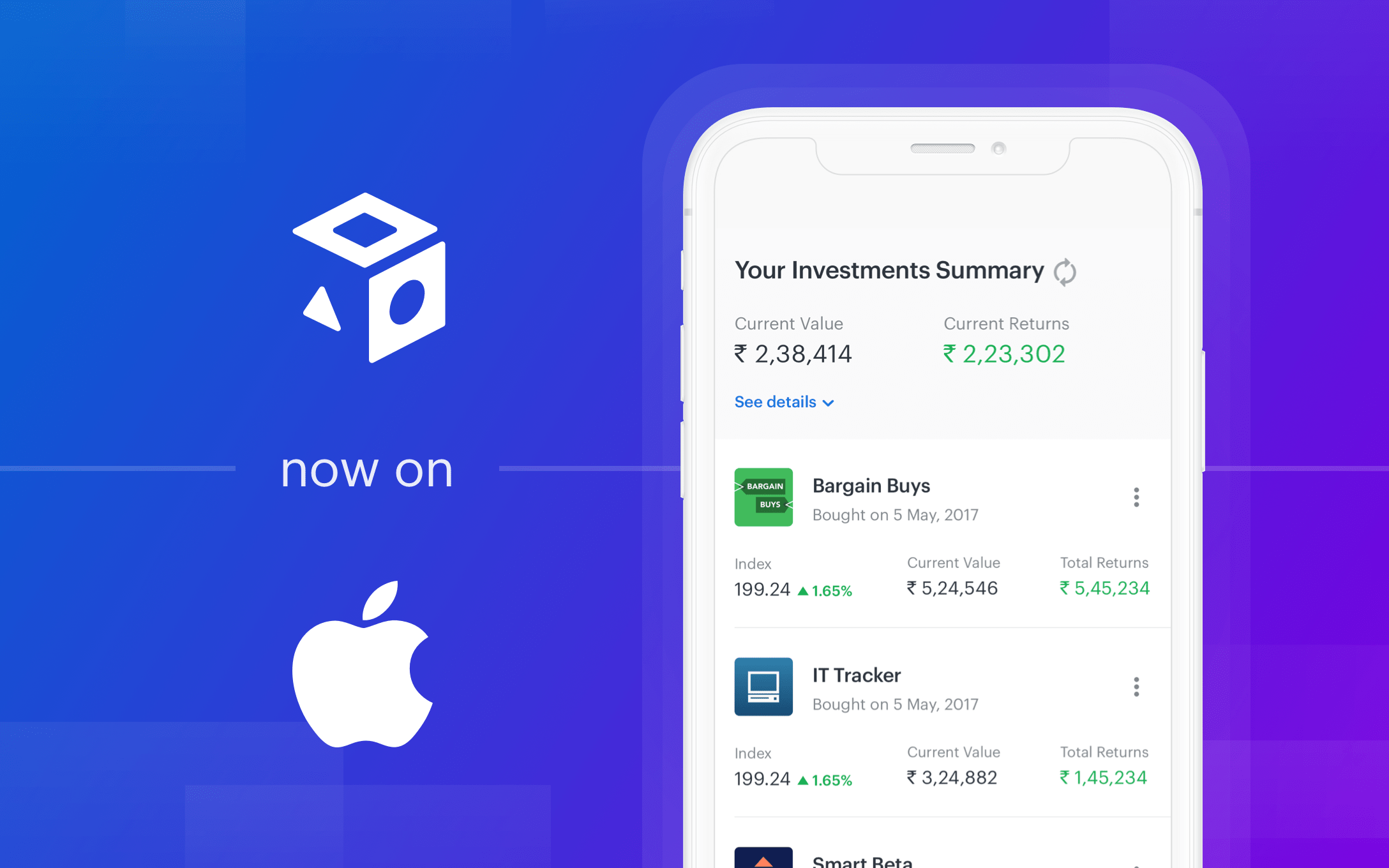
What does Android have that iOS doesn’t? You could have said dual-SIM support until a few days ago. But with the launch of the new iPhone variants, iOS users will also be able to have more than one SIM card in their phones.
The one other thing that iOS users didn’t have, but Android users did, was the ability to transact in their smallcases. And that too, not an exclusive feature anymore.
Of course, this isn’t a tech blog or a phone review. But we do have major news coming your way if you’re an iOS user. The smallcase iOS app now boasts of the major features that the smallcase Android app has.
Yes, that’s right! We’re more than happy to announce the launch of the latest version of the smallcase iOS app. You can now do a lot more with your smallcase investments right from your iPhone.
Rebalance, invest more, start SIP
The first version of our iOS app carried the functionalities of tracking your investments. Now, the upgraded app allows you to not only track, but also transact in the smallcases you’ve invested in.
You can rebalance your smallcases, invest more in them, start or edit an SIP and repair your smallcases right from the app. What’s more–you can also view your orders and fees from inside the app.
Most smallcases have a quarterly rebalance schedule. This means that every quarter, the smallcase proprietary filters and algorithms are run to ensure that the smallcase constituents are true to the theme, idea or strategy. These rebalance updates are sent to the smallcase investors, which can now be applied and executed right from the iOS app.
Invest more and SIPs are way to invest further in the smallcases you already have put your money in. For these too, you don’t need to log in from the web anymore, just transact from your phone. Oops, sorry, iPhone!
Manage smallcases
A very important benefit of investing in smallcases is the ability to customise the portfolio of stocks.
A smallcase allows you to add or remove stocks as per your investment requirements. There can be certain stocks that you might want to increase or decrease exposure to. You might even want to add a completely new stock to an existing smallcase’s portfolio. A smallcase allows you to edit the portfolio as per your requirements. And now, you can now do this from the iOS app itself.
Exit smallcases
Achieved your investment goals? Feel like you need the invested money for a specific purpose? No need to open your smallcase account on the web. The new smallcase iOS app allows you to exit your investments on the go.
Up next
These are some of the major upgrades that have come to the brand new iOS app. What’s in store next is the Discover smallcases feature and the ability to create your own smallcase.
If you don’t have the smallcase iOS app, download it right away and start managing your investments on the go.
Not an iOS user? There’s the Android app for you as well.
Happy investing!
These apps are for investors on Zerodha.
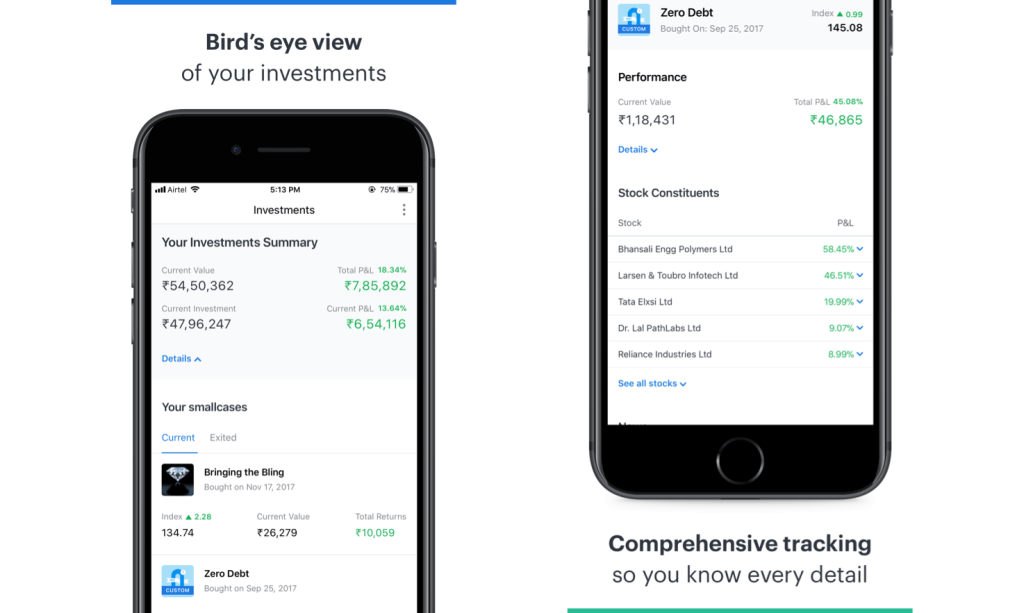
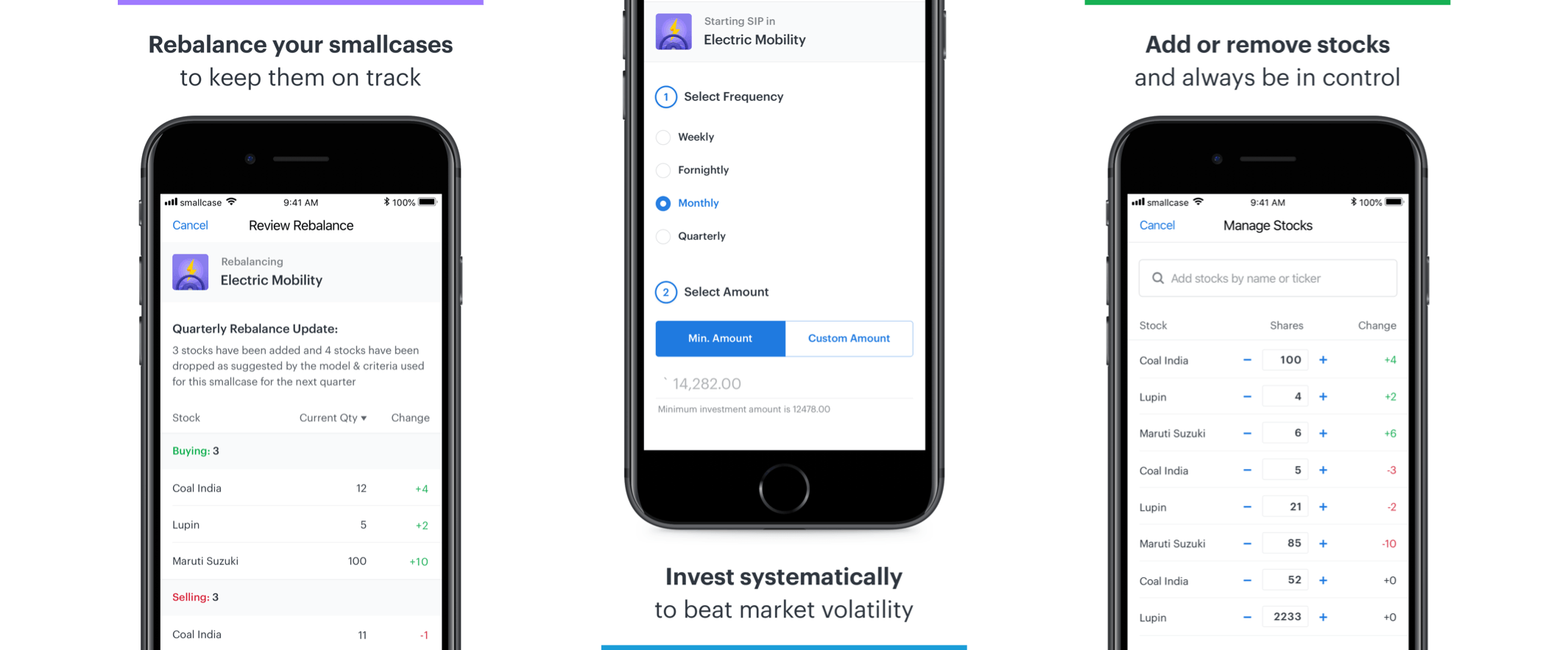


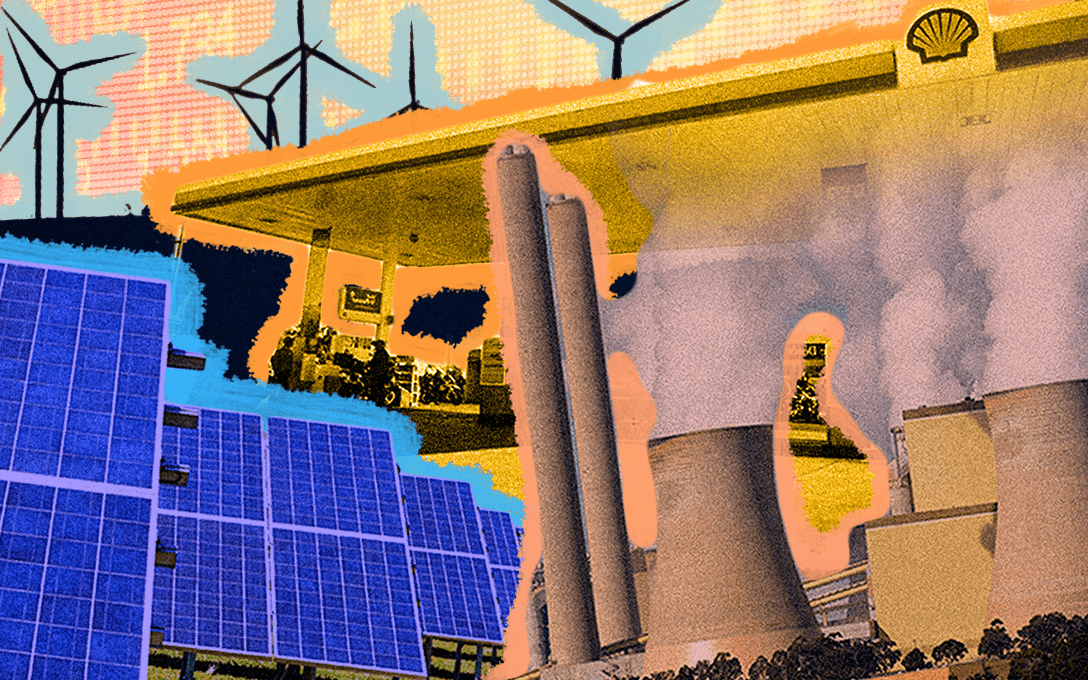



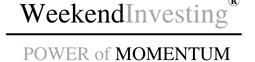


































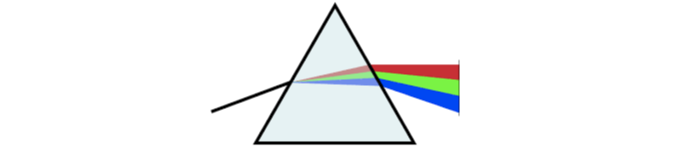





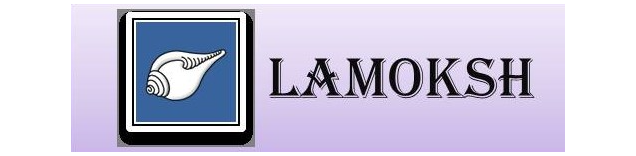







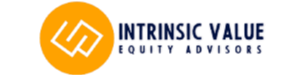




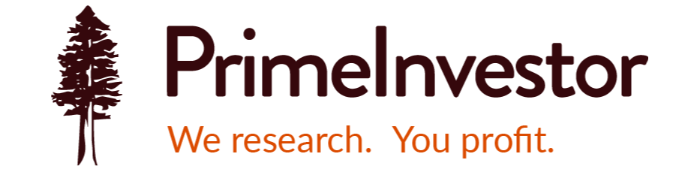
 smallcase iOS App
smallcase iOS App
